How to set up IPTV Smarters Pro on Samsung Smart TV | LG TV? Are you asking how to use IPTV Smarters Pro for your Samsung Smart TV or LG TV? If yes! make sure that you come to the right place.
we always recommend our customers download IPTV SMARTERS to run a Platinum IPTV subscription because is available on Samsung or LG app store from where one can download and install it very easily also IPTV SMARTERS PRO is easy to use and fast.
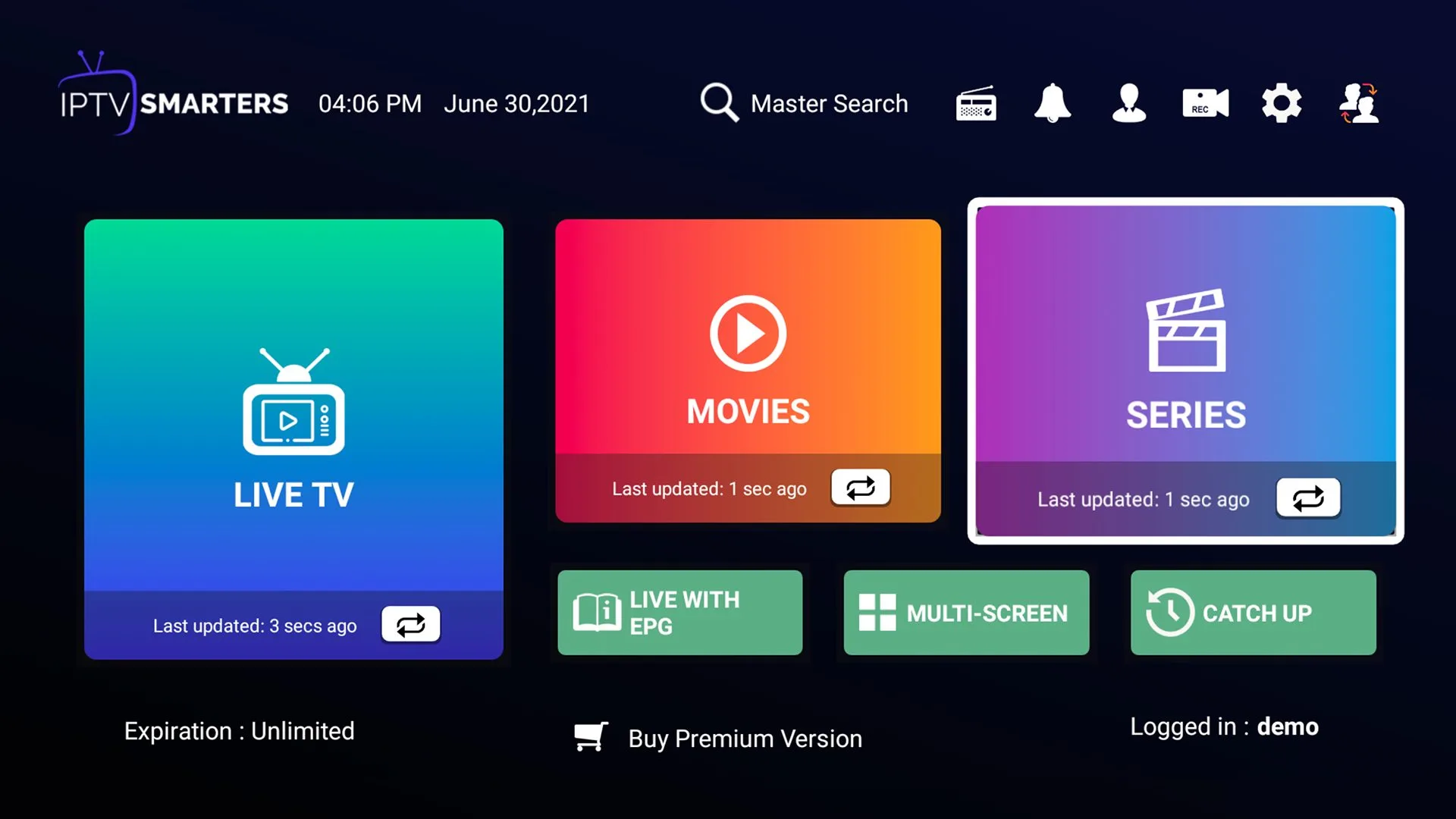

What’s IPTV Smarters Pro APK?
IPTV Smarters Pro APK is an IPTV platform from where you can access channel playlists from multiple IPTV subscriptions. It is somewhat of an IPTV management service, much like Smart IPTV. However, unlike Smart IPTV which requires a one-time activation fee, IPTV Smarters is free (there is a paid version too with additional features, but all the basic services are free).
How to install IPTV SMARTERS PRO on Samsung Smart TV or LG TV?
Follow these steps to install IPTV SMARTERS PRO on your Samsung Smart TV or LG TV :
Installing IPTV Smarters Pro on Samsung Smart TV
- Go to the Samsung Apps Store.
- Download the IPTV Smarters Pro.
- Sign in through your Samsung iCloud account to install the player.
- After installation is finished, choose your region.
- Now open the application on your device.
- Click on Add to Samsung TV button.
- Enter the M3U link and the User Name.
- Samsung will now automatically detect the player. And you will get the list of available channels.
Now your Samsung TV is fully powered to use IPTV services through IPTV Smarters Pro.
Installing IPTV Smarters Pro on LG Smart TV
- Go to the LG store. (make sure to keep the internet connection on)
- Go to the search bar and enter IPTV Smarters Pro.
- Install the app. (Let the installation finish)
- Enter the login credentials provided by the service provider (if you don’t have an IPTV credential click here to get one).
- Now your device is ready to use the IPTV service.
Now your Samsung TV is fully powered to use IPTV services through IPTV Smarters Pro.


